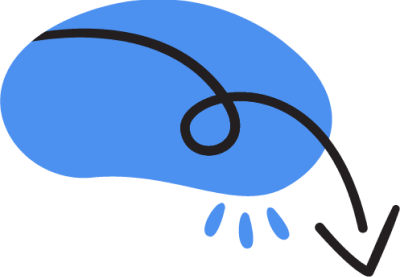
WordPress Engineers
Technical web development for agencies, enterprises and institutions.
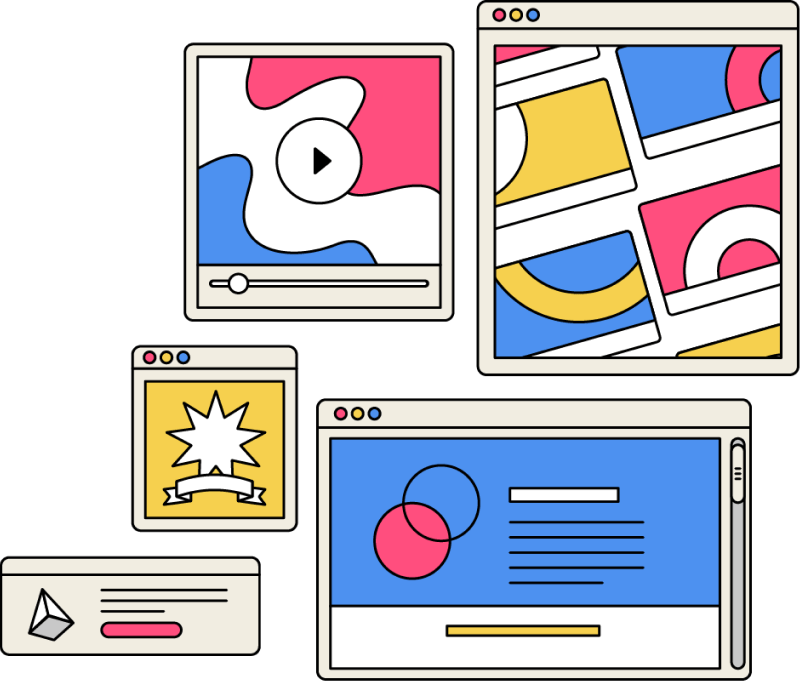
Enterprise Web Development
Specializing in tech, healthcare and government.
Themes
A suite of WordPress themes by ProteusThemes. Built with SiteOrigin.
Accessibility
Auditing & Remediation. VPATs. Ongoing support.
Consultation
Digital tech strategy development and implementation.
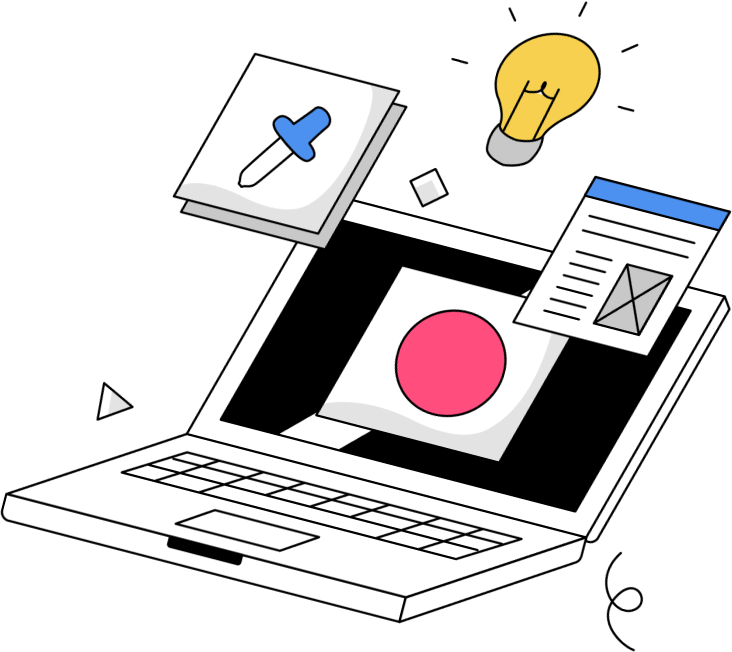
Get In Touch
Let’s Grow Your Business.
Copyright © 2024